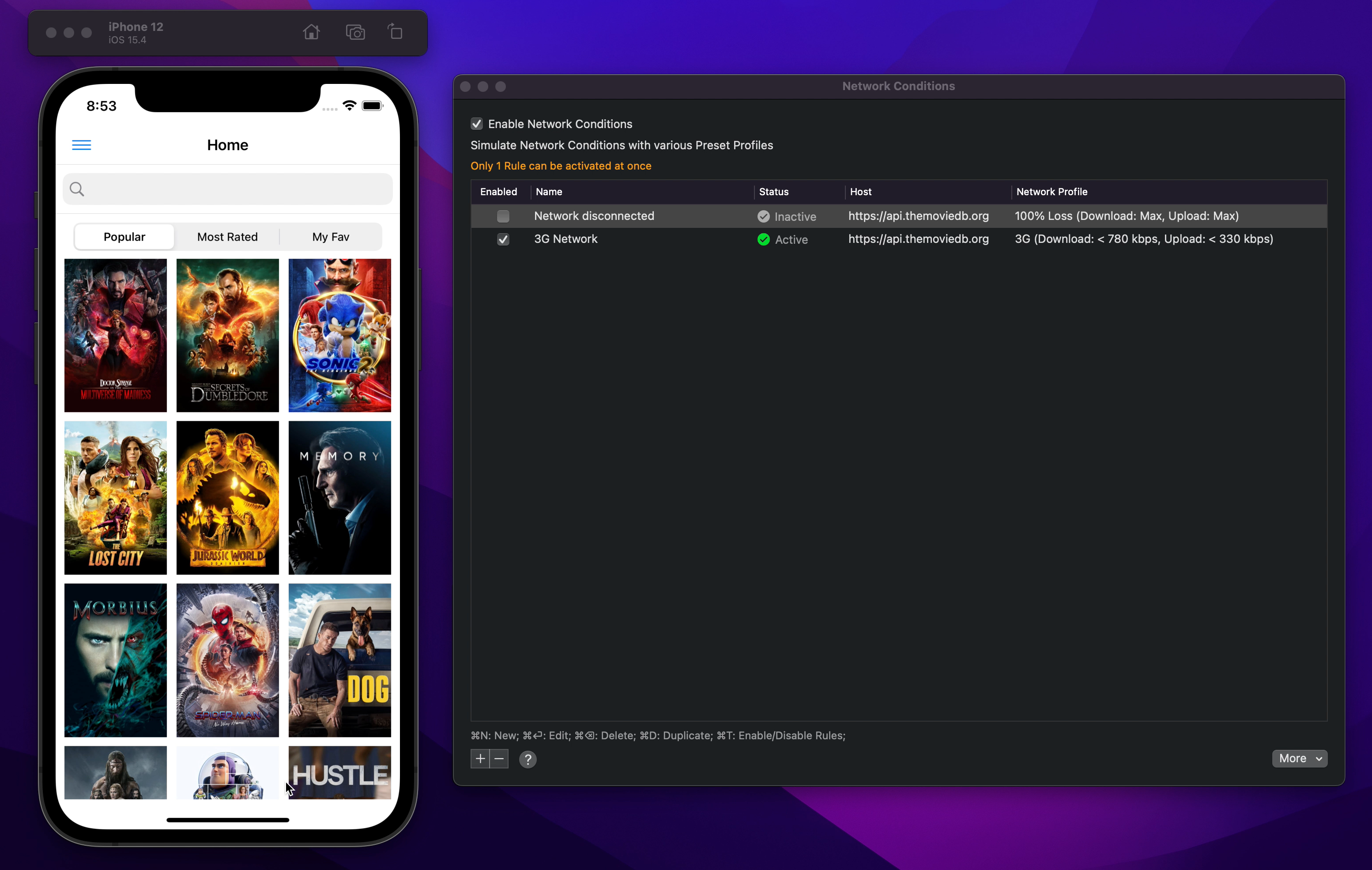Simulate poor network condition on iOS with Proxyman
1. What is network simulation used for?
While developing your mobile application, sometimes you might want to get a sense of how the app performs in different bandwidths like 2G, 3G, 4G,... In this mini blog, we will demonstrate how to use Proxyman for simulating poor network conditions while testing your application.
2. How to simulate different network conditions with Proxyman
2.1 Install Proxyman Certificate on your Simulator
An intuitive way of validating how your app loads and functions in poor network connections is to test them on Simulators or Physical devices. Make sure you have installed Proxyman Certificate so that you can inspect network traffic on your iOS Simulator. Once setup, you can capture all network traffic coming from/ to your app, thus perform the network throttling.
2.2 Use Proxyman Network Condition Tool
Proxyman Network Condition tool allows you to instantly choose the desired host on which to simulate the network conditions.
- Right click the URL Domain >> Tools >> Network Conditions
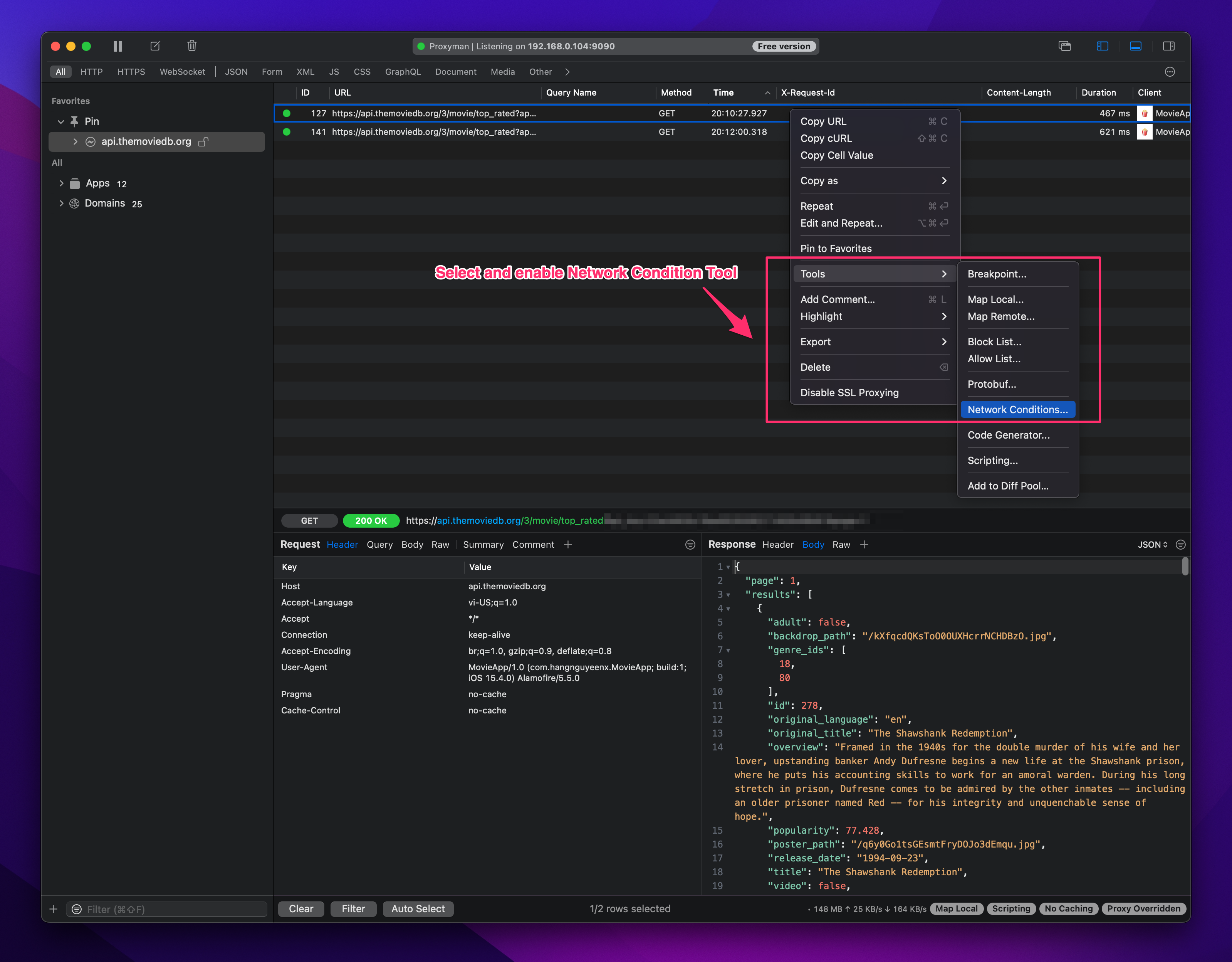
- Select the internet bandwidths from the dropdown options including 2G (Edge), 3G, 4G,... then Proxyman will generate a random bandwidth within the range to simulate your network condition
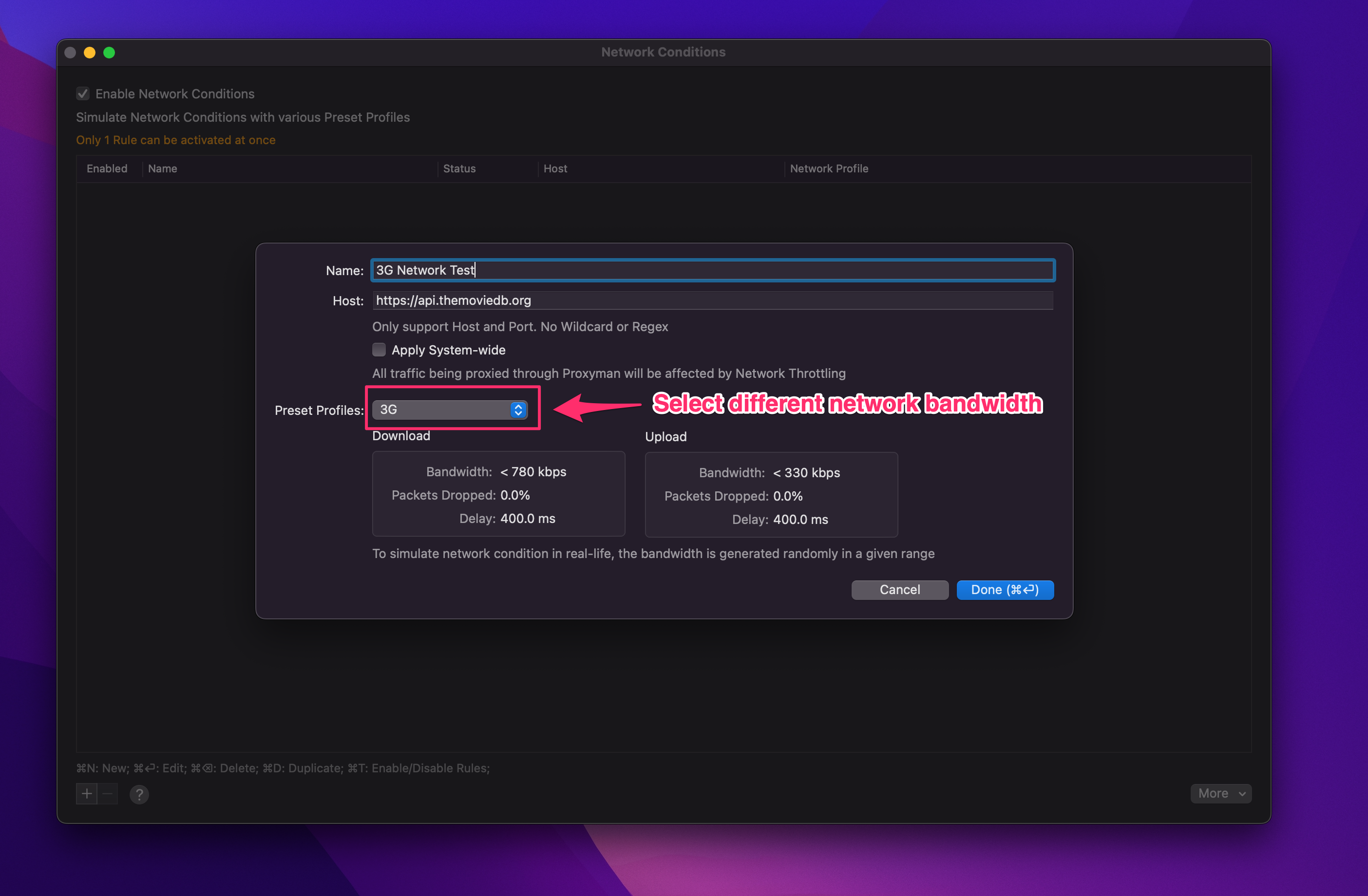
2.3 Network Throttling Demo
- Below is the demo of network throttling which mimics how the application is loaded over a 3G connection/ disconnected network on a iPhone 15 Simulator.
- Click to play:
As being shown, developers or QAs can leverage the Throttle Network feature to test the website in multiple network profiles like Edge, 3G, 4G, etc. One can also add custom network profile values to test their application as per specific requirements. This is extremely useful from a testing standpoint since we can identify if there’s a room for enhancing the experience for users using the app from slow bandwidths. Examples of improvements might including adding a progress bar or wait statements to avoid the frustration of load delay among the users.
We hope this mini blog would be useful for those who seeking to simulate and perform network throttling for their applications. Happy coding 👨🚀
Proxyman is a high-performance macOS app, which enables developers to capture and inspect HTTP(s) traffic from apps and domains on iOS devices, iOS Simulators, and Android devices.
Get it at https://proxyman.com/