Hidden features from Proxyman (Part 2)
This mini-blog will show you a collection of hidden features that might significantly boost your productivity.
Import Charles Proxy Log files
You can directly import Charles Proxy Log file by Proxyman by simply drag and drop the file to Proxyman Window.
From Proxyman 2.30.0 and above, Proxyman can open:
- *.chls file, which is exported from Charles Proxy.
- *.chlsj file, which is exported from Charles Proxy for iOS.
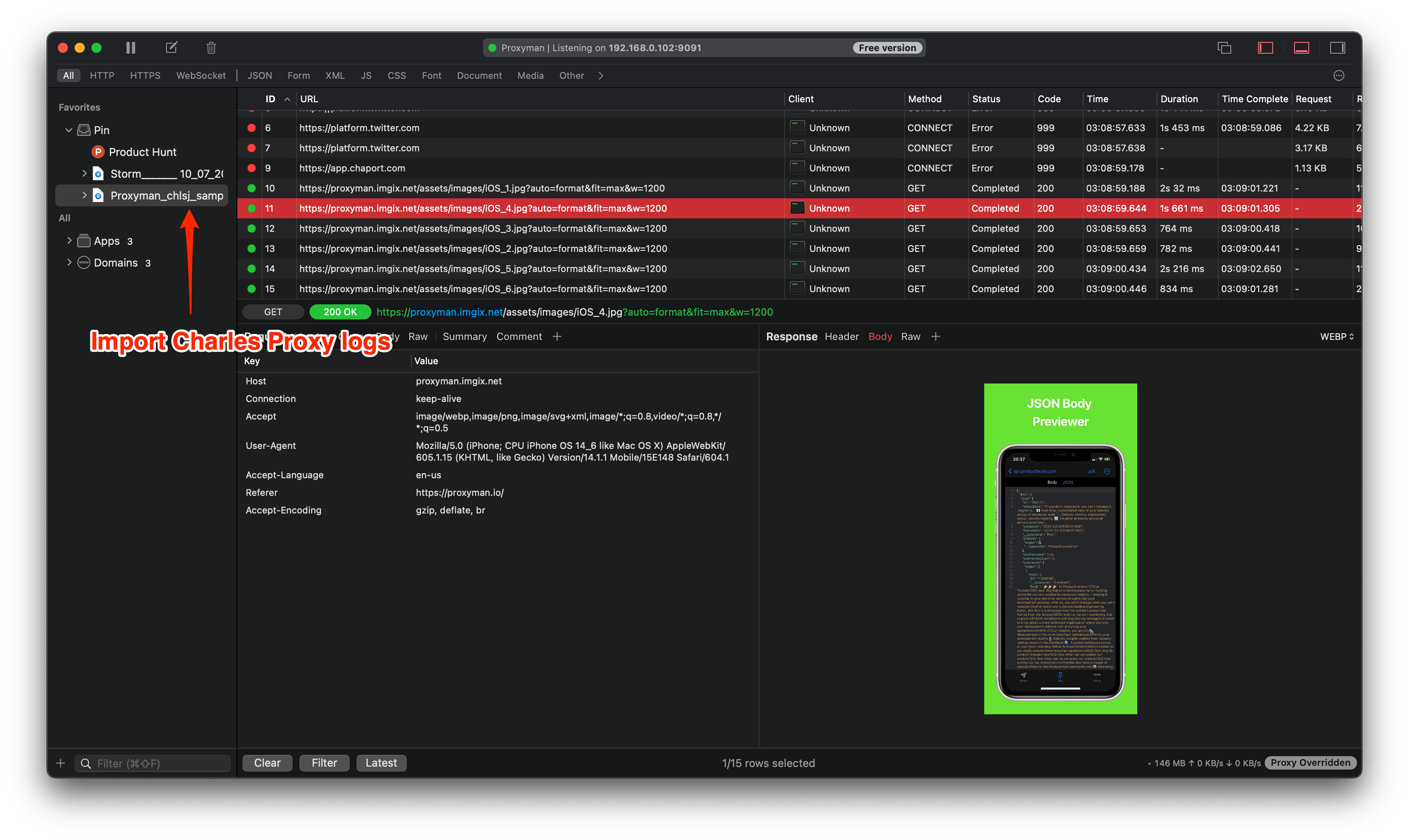
Filter Response by Status Code
We can quickly filter Response by status code, such as 1xx, 2xx, 3xx, and so all.
Just simply click on the Status Code Filter buttons (Please Click on the Arrow to expand the Status Code Section if it's closed)
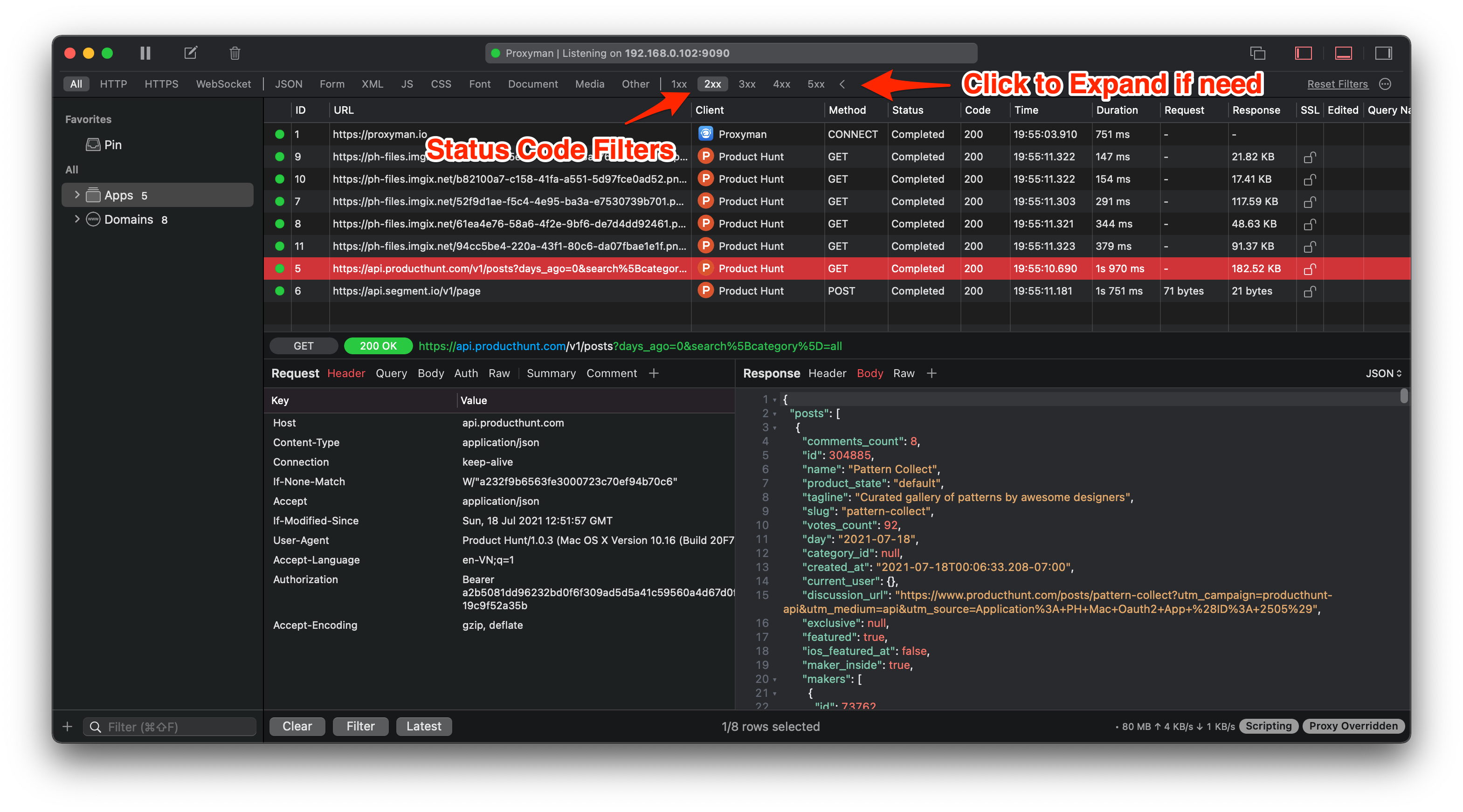
Multiple Filters
Do you know that you can combine multiple filters by hold Option Key and Click on the next Filter?
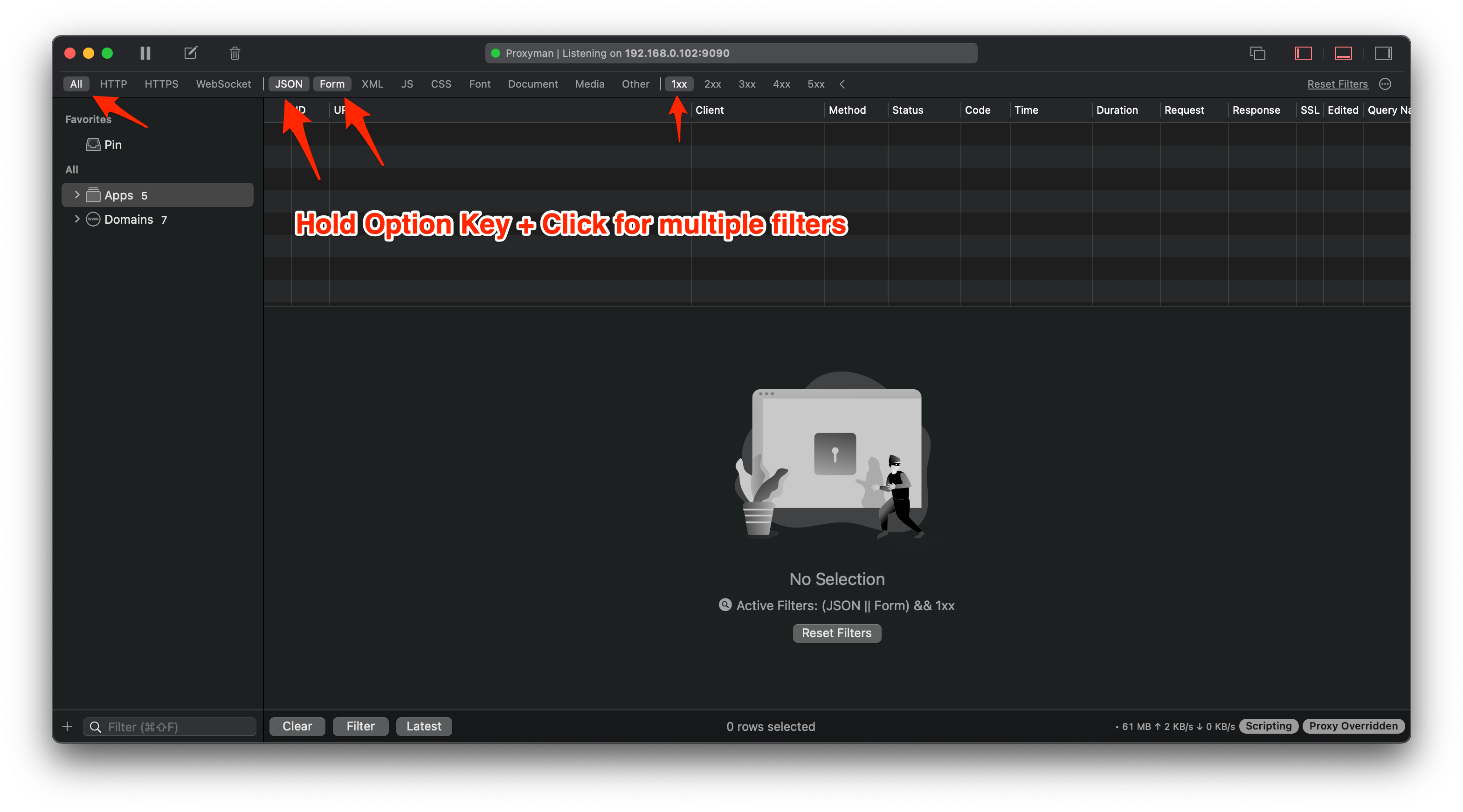
Auto Create a debugging rule with the right menu-context
When creating a Map Local rule, we can quickly create a rule by right-clicking on the Request -> Tools -> Map Local.
By doing this way, a new Map Local tool will create a Local File from its Response. Therefore, we can easily modify the Response Status Code, Headers, and Body.
The URL matching of the rule is formed by the Request's URL.
It works with Breakpoint, Scripting, Black List, White List, Map Local, Network Throttling, ...
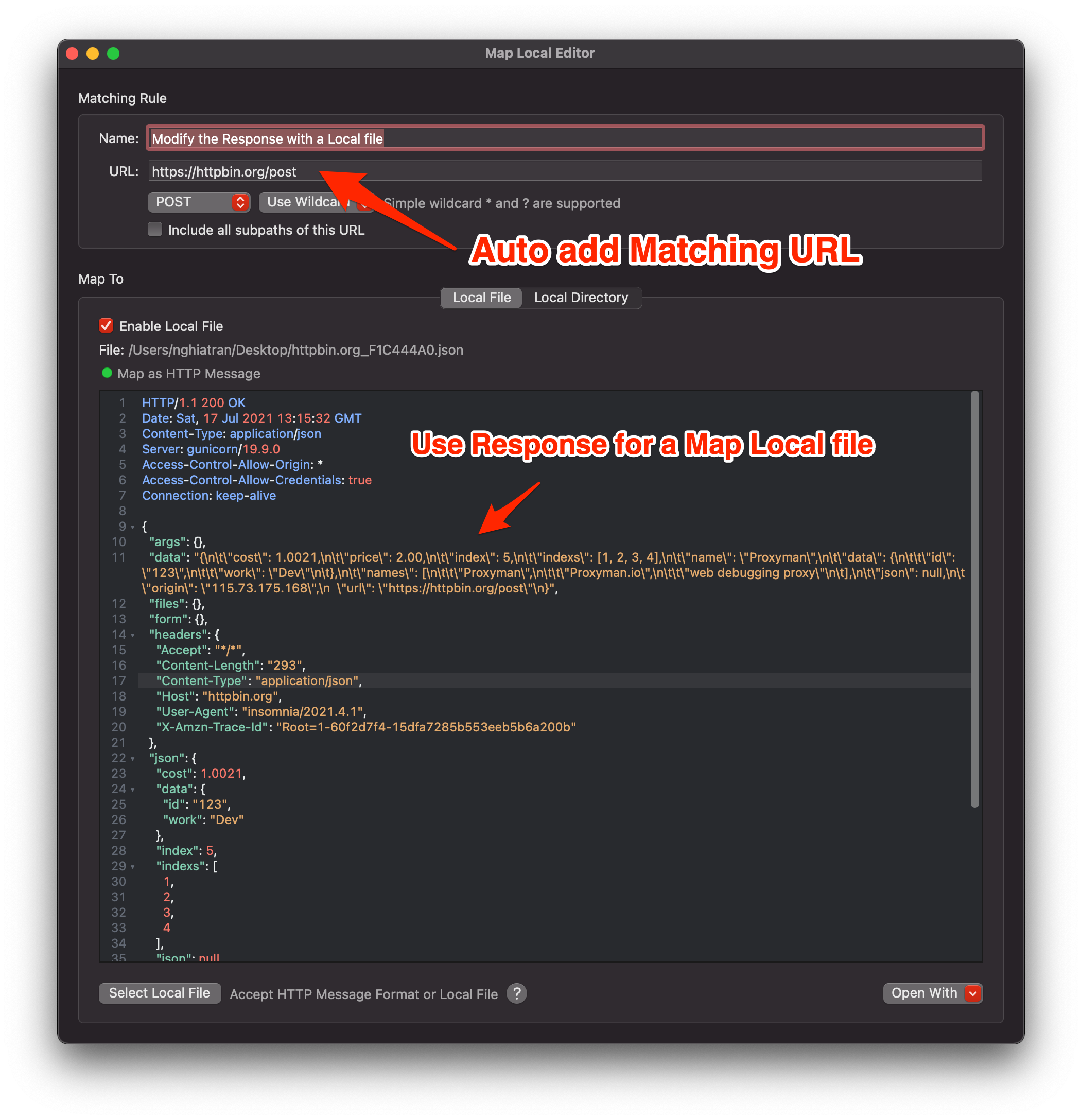
Reorder & Resize Columns
Since Proxyman uses NSTableView from macOS, so it has all built-in functionality from macOS TableView, such as Resize and Reorder the Column.
- To resize the column, move the cursor to the edge of the column and resize
- To reorder the column, click on hold the cursor on the column header, then moving to left and right.
Additionally, Proxyman persists the state of all columns, so the layout remains.
Click on Tools Badge on the bottom bar to quickly open the window
To quickly open the running debugging tools, we can simply click on the Tool Badge on the Bottom Bar. It will open the corresponding Tool Window.
What's next
Proxyman has many hidden features which are waiting for you to discover. If you find it useful for your daily works, don't hesitate to share it with your team/colleagues ❤️.
Proxyman is a high-performance macOS app, which enables developers to capture HTTPs traffic on iOS device, iOS Simulator and Android devices.
Get it at https://proxyman.com
