Multiple Filters - Useful tip that boost your productivity
This mini-blog would demonstrate how to use the Multiple Filters to quickly filter out your requests/responses.
1. Problem
In certain circumstances, we need to combine multiple criteria to filter exact the request/response.
For instance:
- Filter all Requests that have "country=us" in the Query, AND contains "id-123" in Request's Header
- Filter all Response that has 404 Status code and from the domain "google.com"
- Filter all Response that the Response's Headers contains two keys: "X-Proxyman-ID" and "X-Proxyman-Data"
Even with complex criteria, such as:
- List all Request/Response that the Status code is 400 OR Status code 500
- ...
From Proxyman 2.22.0, you can do it with the Multiple Filters feature.
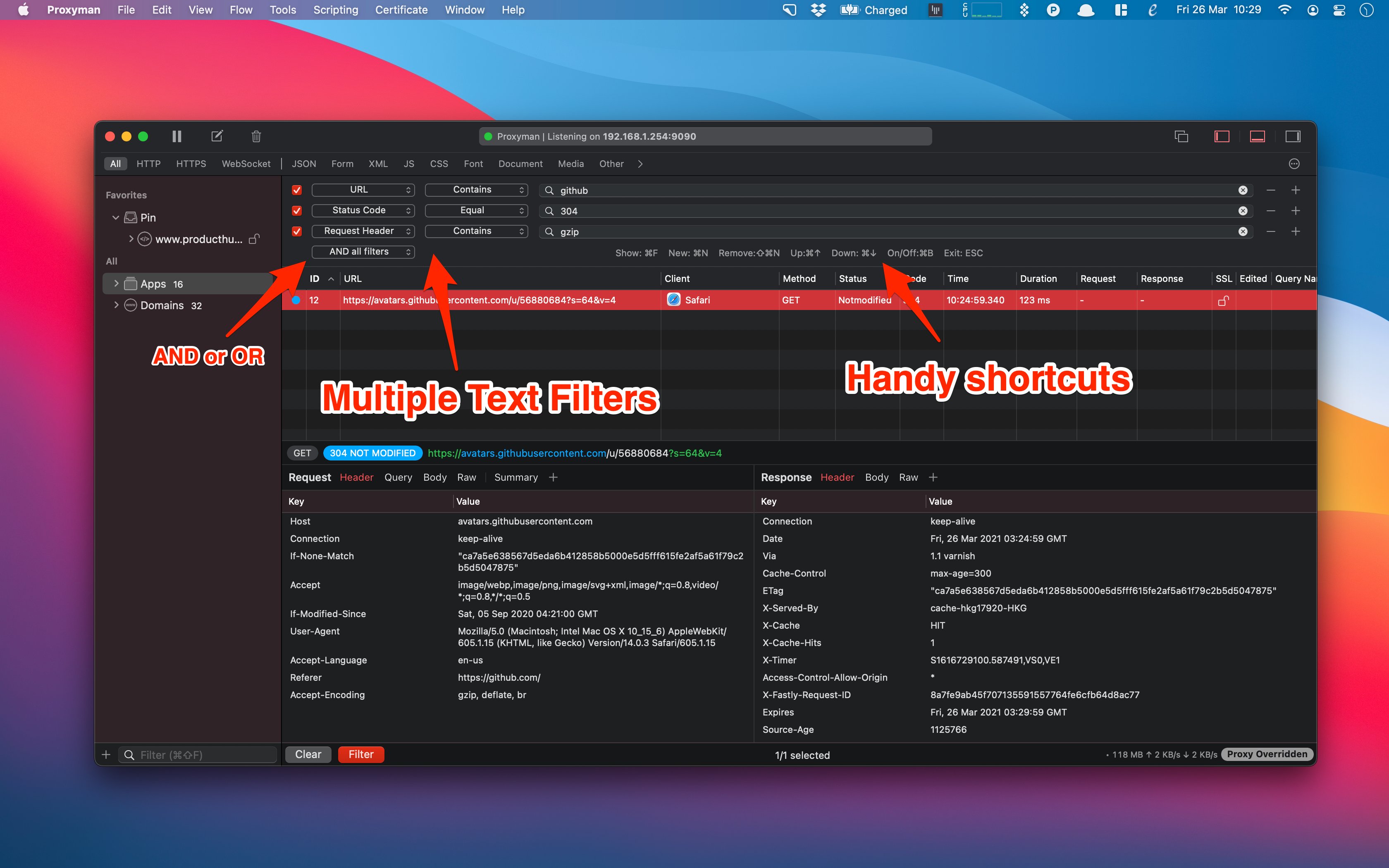
Multiple Filters
You can create multiple filters:
Content:
- URL
- Query String
- Request Header
- Response Header
- Request Body
- Response Body
- Method
- Status Code
- Comment
- Color
- All: Includes URL, Query, Status, Method, Headers, and Body
Matching Rule:
- Contains
- Not Contains
- Start With
- End With
- Equal
- Not Equal
- Regex
Combination Rule:
- AND
- OR
Shortcuts
Proxyman also provides multiple shortcuts to make your life easier.
- ⌘F: Display the filter and focus on the last one
- ⌘N: Clone new filter
- ⇧⌘N: Remove current Filter
- ⌘↑: Focus on the previous filter
- ⌘↓: Focus on the next filter
- ESC: Dismiss the filter
Proxyman is a high-performance macOS app, which enables developers to capture network traffic on iOS device, iOS Simulator and Android devices.
Get it at https://proxyman.com

Noah Tran